
Why SEO Still Matters in 2025
SEO (Search Engine Optimization) is still the bread and butter of organic traffic. With Google processing over 8.5 billion searches every day, an understanding of the fundamentals of SEO can help new marketers get traffic, visibility, and a growing presence online. That’s where this SEO Checklist for New Websites comes into play.
Whether you’re starting a blog, building a business site, or growing your portfolio, this SEO Checklist for Beginners has you covered with determined strategies.
Step by Step Guide: How to Activate Google Tools ([Search Console & Analytics])
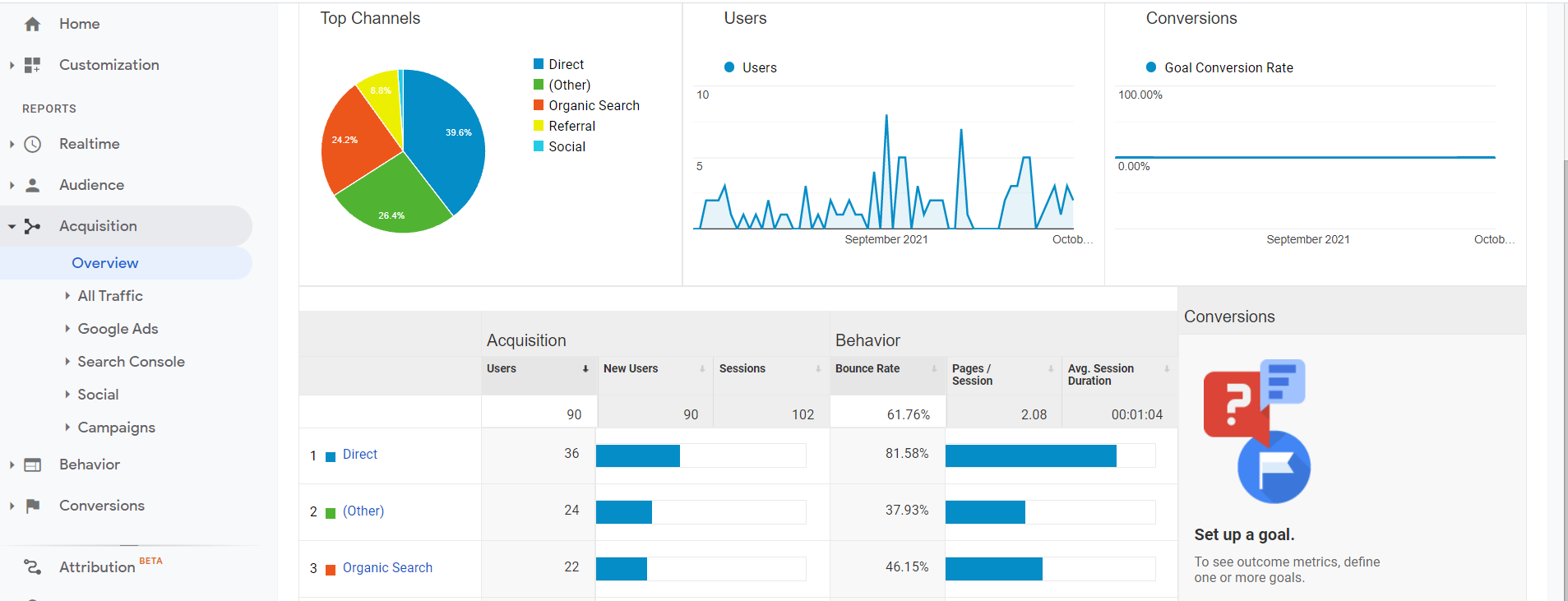
Before optimizing anything, install:
- Google Search Console – to check how your web pages appear and perform in Google search results.
- Google Analytics 4 – for analyzing how users use the site, traffic origins, and conversions
These tools can help beginners to collect data and to take more precise decisions in SEO. They should be on any SEO checklist for beginners.
1) Research A+ Keywords for Your Niche

Discover the exact keywords your audience is actually typing in:
- Use Google Keyword Planner, Ubersuggest or Ahrefs to help you find these keywords
- Look for low-competition, high-volume keywords
- Long-tail keywords also (for example: Best SEO tools for bloggers)
Pro tip: Your SEO Checklist for Beginners should be focused on keywords you can actually rank for, not “SEO” right off the bat!
2) Make the Most of Your Title Tags and Meta Descriptions
Each page should have:
- A custom title with your primary keyword in:{}
- A meta description that entices clicks and contains the keyword
For example:
Title: SEO Checklist For Beginners: Get your website ranking in minutes.
Meta Description: Use this full SEO checklist for beginners and enhance your Google search presence step-by-step.
This makes sure your ad jumps off the page in the search results.
3) Make Proper Use of Header Tags (H1 to H6)

Organize your content using:
- H1 representing the blog’s title (and must include your primary keyword)
- H2 for main sections (like these ones in this post)
- H3-H6 for sub-points
This is better both for reading and SEO purposes. Headers help Google understand what it is your content is about—essential in any SEO Checklist for Beginners.
4) Write High-Quality, Keyword-Rich Content

Make sure your article:
- Has at least 1500+ words
- Use your main keyword naturally (approximately 2% of the word count)
- Employs semantic keywords (e.g., “Google rankings,” “organic traffic,” “on-page SEO”)
Avoid keyword stuffing. The perfect SEO Checklist for Beginners: Keywords and Value.
5) Optimize Images for SEO

Pictures do more than speak a thousand words — they serve as an SEO tool as well. Make sure to:
- Use descriptive filenames (e.g., seo-checklist-for-beginners.jpg)
- Add alt text with keywords
- Compress files for faster loading
Visual content reinforces your article, engages users and boosts your ranking – particularly with image search.
6) Make Pages Faster and Optimise the Mobile Experience
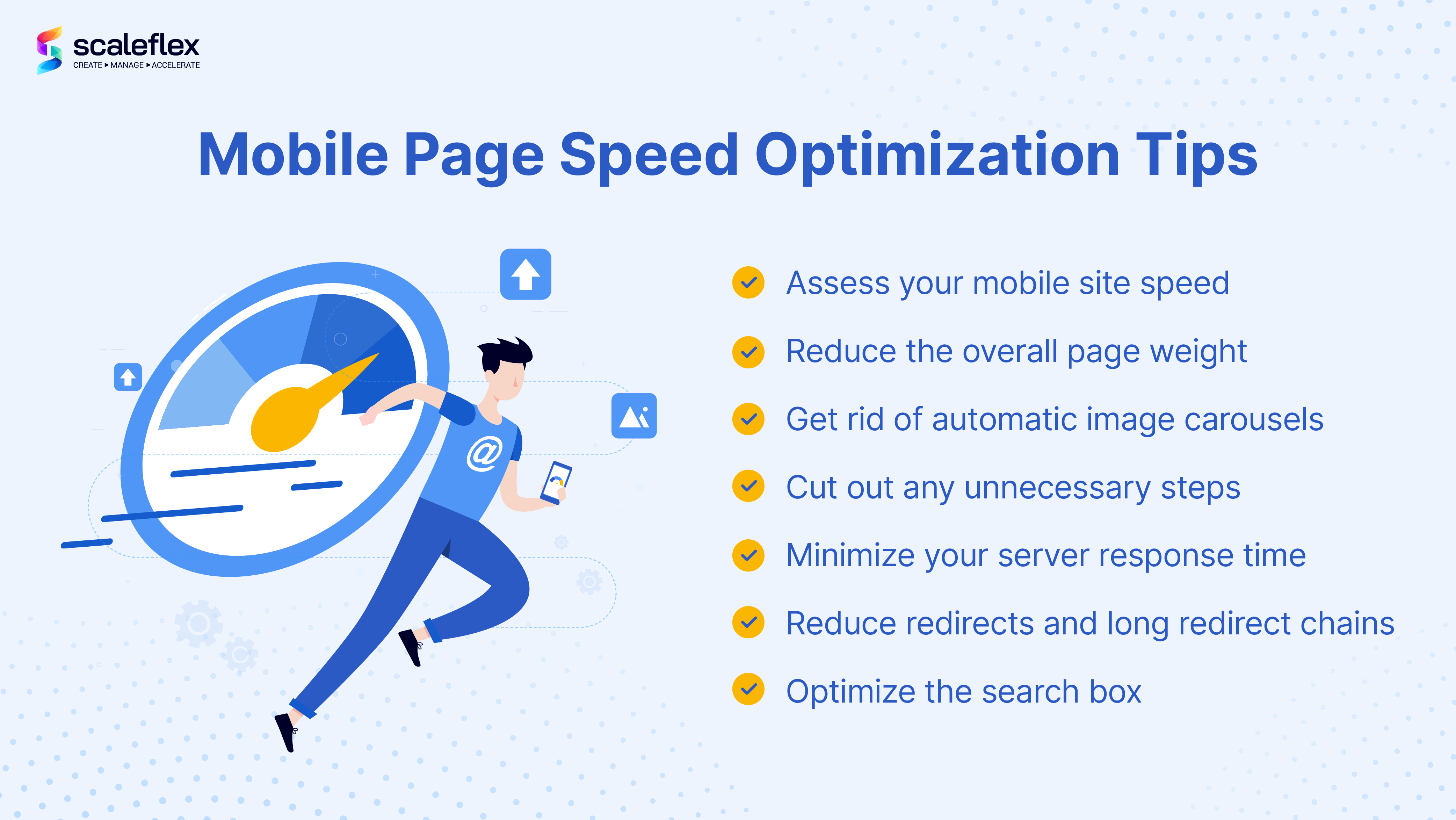
A slow website hurts rankings. Your checklist should include:
- Testing speed with Google PageSpeed Insight
- Resizing images and lazy loading
- Opting for fast hosting (such as SiteGround or Cloudways)
- Implementing responsive design for mobile
Mobile-first indexing is where Google is at, so make it one of the essentials in your SEO Checklist for New Websites.
7) Use Internal and External Links

- Internal links guide visitors to other pages within your website.
- Cred points External links to authority sites (for example, to Moz or Google) boost credibility
Each SEO Checklist for Beginners out there must have logical linking structure – to keep the visitors stick on your pages longer and lower your bounce rate will be a good thing.
8) Build Backlinks (The Smart Way)

Backlinks are one of the top 3 ranking factors on Google. For beginners:
- Guest post on niche blogs
- Post your articles to Reddit and/or Quora
- Directories are a great way to get your site listed quickly
Pro Tip: Develop linkable content such as checklists (not unlike this one!), infographics, and original research.
9) Focus on Technical SEO Basics

Even if you’re not a developer, you can manage a few essentials:
- Use HTTPS (SSL certificate)
- Generate and apply XML sitemap for indexing purposes
- Add a robots.txt file to guide search bots
- Resolve Crawl Errors in Google Search Console
You can’t have any SEO Checklist for Beginners without at least a basic understanding of what it takes to keep your site healthy.
10) Utilize Structured Data / Schema Markup
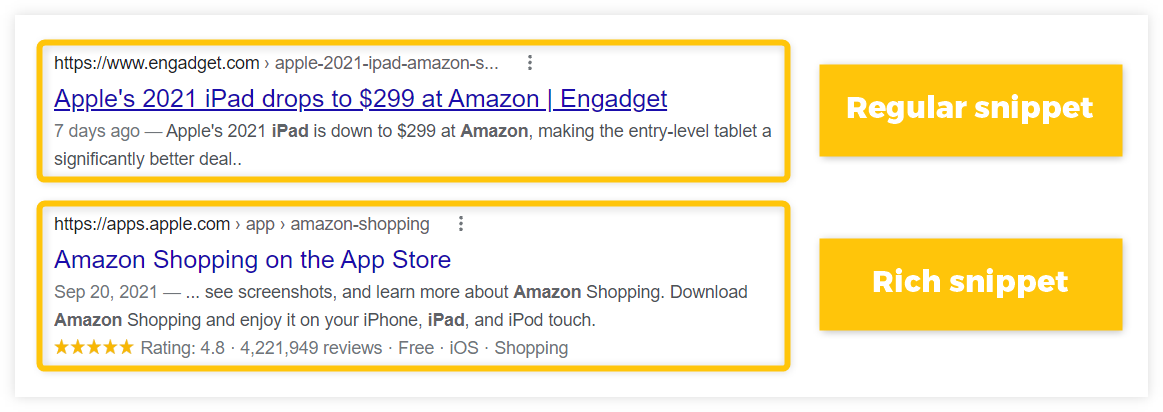
If possible, use structured data to help search engine spiders understand your site better.
Structured data makes it easier for Google to know what your content is about and show rich snippets. Tools to help:
- Google’s Rich Results Test
- Schema plugins (such as Rank Math or Yoast SEO)
If you have a recipe, review, or FAQ post, then schema could skyrocket your click through rate.
11) Create and Follow a Content Calendar

Consistency matters. Here’s your SEO Checklist for New Websites:
- Reposting once a week (at least)
- Keywords/topics planning on 30 days in advance
- Updating older content for freshness
New content means to Google that your site is alive and active.
12) Optimize for User Experience (UX)

Google’s algorithm is increasingly looking at user signals such as:
- Bounce rate
- Time on site
- Click-through rate
Make sure your blog is:
- Easy to navigate
- Fast to load
- Designed for mobile-first browsing
Decent SEO is about search engines; excellent SEO is about people.
13) Encourage Social Sharing and Engagement

While social signals don’t have a direct impact on rankings, they build your reach. Add:
- Social network buttons (use such tools as Sassy Social Share or Monarch)
- Click-to-Tweet highlights
- Open Graph meta tags for an enhanced preview
Social proof attracts more views, earns backlinks, and boosts SEO performance
Conclusion: Ready to Start Ranking with This SEO Checklist for Beginners?
Understanding SEO can be daunting, but this SEO Checklist for Beginners makes it easy with actionable tips you can implement right away. From keyword research through technical SEO to an optimised piece of content, these are habits that will completely transform how you think about ranking on Google.
✅ What You Should Do Next:
- Bookmark this post as your SEO map
- Start to refine one area of the site at a time
- Get the best SEO tools for your first audit
- Sign-up for weekly mindfulness tips direct to your inbox
🚀 Ready to take it a step further? Partner with Digielevix– a performance-based digital marketing agency that assist brands to grow through strategic SEO, paid campaigns and performance branding.
The sooner you optimize, the quicker you rank! Let’s get started!
